Column vs Row | Difference Between Rows and Columns
Column vs Row | Difference Between Rows and Columns. Rows and columns are used to properly distinguish categories, classification, types, etc., when they occur in matrices, spreadsheets, etc. The usage of these words is a bit confusing for most.
Contents
What is a Column?
A column is a vertical series of cells in a chart, table, or spreadsheet. It is an arrangement of facts, words, figures, etc.
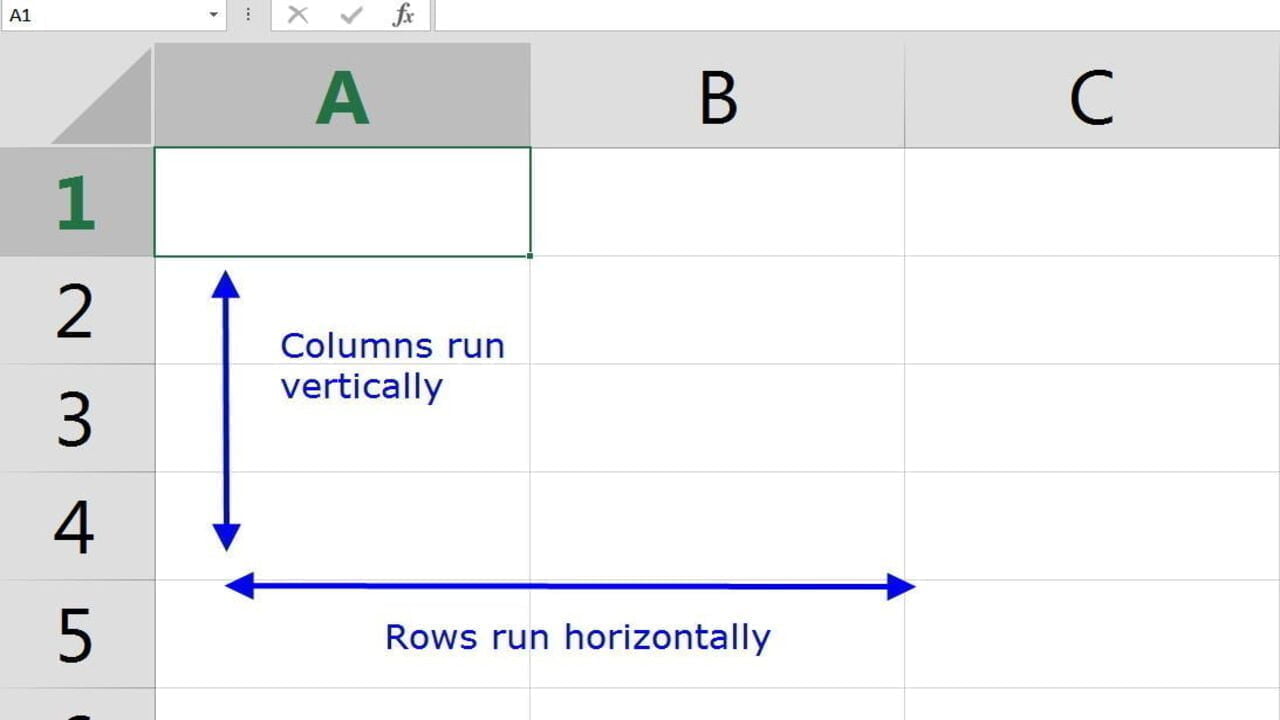
What is Row?
A row is a series of data placed out horizontally in a spreadsheet or table. It is a horizontal arrangement of words, numbers, objects, and data. In Row, data objects are arranged on the straight line face-to-face while lying next to each other.
What is the Difference Between Rows and Columns
| Rows vs | Columns |
| A row can be defined as an order in which objects are placed alongside or horizontally. | A column can be defined as a vertical division of objects on the basis of category, |
| The arrangement runs from left to right. | The arrangement runs from top to bottom. |
| The total is shown at the extreme right. | The total is shown in the extreme bottom. |
| A stub, which is the extreme-left part of the table describes the row. | A caption which is the topmost part of the table describes the column. |
| In DBMS, rows are known as records which contain fields. | In DBMS, columns are known as fields which contain the collection of characters. |
| In a matrix, the horizontal arrays are known as rows. | In a matrix, the vertical arrays are known as columns. |
| Row headings are generally indicated by numbers. | Column headings are generally indicated by alphabets. |
What is row vs column example?
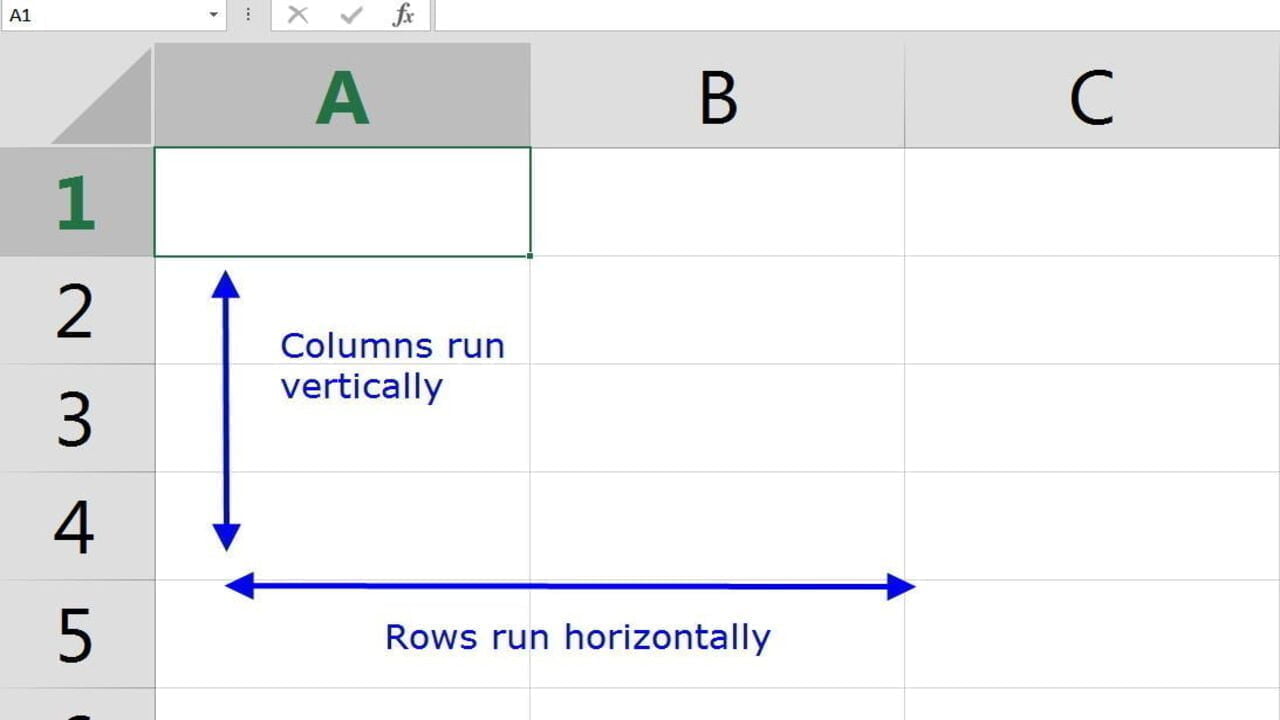
Each row is identified by an Alphabet. For example, the first row has an index 1, the second – 2. Similarly, a column is a group of cells that are vertically stacked and appear on the same vertical line.
How are Rows and Columns labeled in MS word?
In Microsoft Excel and all spreadsheet programs, rows are labeled using numbers (e.g., 1 to 1,048,576) while all columns are labeled with letters starting with the letter A and then incrementing by a letter after the final letter Z. For example, after the letter Z, the next column is AA, AB, AC, …, AZ after which it increments BA, BB, BC, etc. to the last column XFD.
When working with a cell, you combine the row with the column. For example, the very first cell is on row 1 and in column A, so the cell is labeled as A1.
How to find the total number of rows and columns of an Excel using Python
pd_xl_file = pd. ExcelFile(“sample1.xls”)
df = pd_xl_file. parse(“Sheet1”)
print(df)
dimensions = df. shape.
print(dimensions)
Main Differences Between Columns and Rows
- In a spreadsheet such as Google sheet, MS Excel WPS, or LibreOffice, the row heading is indicated by numbers whereas column headings are denoted by letters.
- Rows are known as records that contain fields in DBMS and for columns, they are called fields that contain the collection of characters.
- A row is a series of data put out horizontally in a spreadsheet or table while a column is a vertical series of cells in a spreadsheet, chart, or table.
- A stub that is the farthest left part of the table describes the Row while a caption at the topmost of the table describes the column.
- Rows go across left to right while Columns are arranged from up to down.
- In the database, the information like name, names, gender, are placed in the rows while in the column information about someone is in the rows.
- A row can be defined as an order in which objects are placed horizontally or alongside while a column can be defined as a vertical division of objects based on category.
- In a matrix, the horizontal arrays are also called rows while the vertical arrays are called columns.
How to differentiate Row and Column in Excel
In Excel, Rows and Columns are two different properties that make up a range, cell or table together. Excel is the cobweb of rows and columns whereby each adjoining row and columns are called cells. All the worksheets consist of millions of such cells which are used together to record data.
Basically, the horizontal portion of the worksheet is known as rows. There can be 1048576 of them. The vertical portion of the worksheet is known as columns and there can be 256 of them in a worksheet. Excel is mainly used to plot the data based on the requirement as well as manipulate it to obtain a fruitful analysis.
To freeze any row, put the active cell below the row you want to freeze and press Alt+W+F+R. To freeze a column, put the active cell adjacent to the column and press Alt+W+F+C.
To hide any row in Excel, select the entire row, press right click and then hide, while to hide any column, select the entire column, press right click and then hide.