Top 15 note Taking App for Students in 2026
Top 15 note Taking App for Students. There are so many note-taking apps for students and teachers and some are better to save your notes, some are better for backing the notes up to the cloud and syncs them to your computer, tablet and smartphone.
As a college student, keeping your notes (and yourself) organized can become increasingly difficult with every class, job, club, project, or other task that gets added to your to-do list. If you are currently using an Android product from any of the companies above. Note taking is always used in self-studying.
Below is a list of note-taking apps to explore.
- Evernote.
- Material Notes.
- Google Keep
- Simplenote
- Keep My Notes.
- OneNote.
Contents
What is the Free Note Taking App for Students?
Here are the best note-taking apps for students, teachers and parents that will help them in all aspects of life, socially, at work and during study.
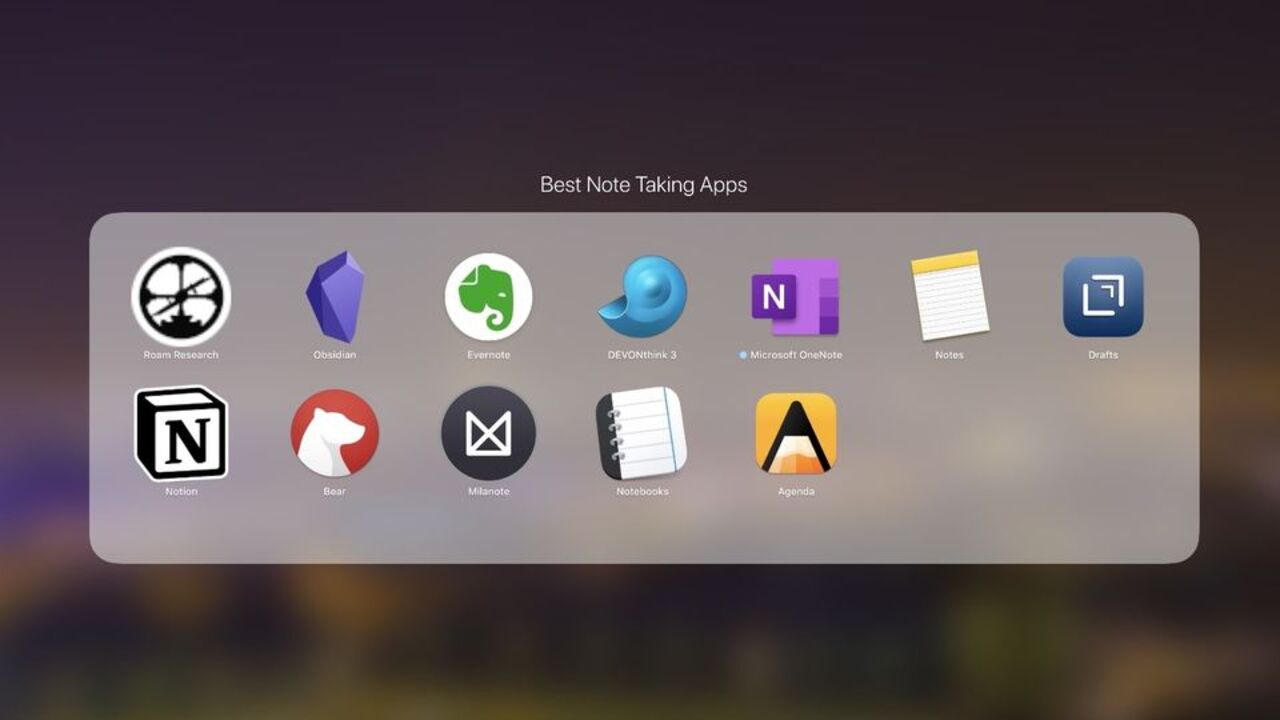
1. Evernote
Evernote is an impressive note taking app for students. Evernote lets students take notes, create to-do lists and organise their notes in one place. Evernote lets teachers to create and organize notebooks for faculty and team meetings, committees and various professional development. Its limitless uses range from planning a course to delivering a lesson plan to capturing feedback after class. It allows you to take notes, capture photos, create to-do lists, record voice reminders and makes these notes completely searchable, whether you are at school, at home, or on the go. Text notes can include embedded images, sketches, or recordings.
2. OneNote
Microsoft Onenote is a free app for notetaking. Basically, the note-taking app allows you to place elements like text boxes and images on the page by dragging and dropping. It is best for both students and teachers and good for any form of note-taking including mixing different recording forms. In fact, it supports notetaking with handwriting. You can mix different media types within a single note like videos, audio clips, and even attach external documents.
3. Zoho Notebook
This is one of the best apps for students using Apple. Though it is also compatible with Ios, Andriod, and windows. In fact, you can synchronize your Zoho account with all these platforms.
4. Ulysses
This great app for students is good enough for note-taking and writing essays and articles. If you are looking for a single app for simple notes and school-based assignments. Then Ulysses is best for you. It has a text editor that is almost superior to the one obtainable in Microsoft OneNote.
5. Boostnote
This is a note-taking app that is best for students and teachers who are dealing with codes. The app is best for students who intend to store code snippets. You can take either a plaintext note or a snippet note. You can actually store multiple snippets within the same note. If you are a programming student, you can use the snippet to store HTML, JavaScript, and any other programming language differently as single notes under a single title.
6. Notability
This note-taking app is best for students who are using an Ipad or Apple pencil for academic purposes. It is highly recommended for students because it has a general look and side rail organization. Students, teachers, and business professionals use Notability daily to take notes, sketch ideas, annotate PDFs, mark-up photos, record lectures, provide audio feedback, and more.
7. Notion
This IS another note-taking app great for students and teachers. It supports simple to-do lists, creates room for longer blog posts, calendars, and other tools that can help you arrange your life. For teachers, Notion has a nested hierarchical organization that helps them organize ideas and topics in a dropdown for easy access to information. This app also has a hybrid editor that allows you to use normal keyboard shortcuts and UI elements to format your text.
8. Google Keep (plus Docs)
This great note taking app for students is best for quick notes and setting up reminders. This app for students is best for making shopping lists, tracking tasks for a project, and storing single notes.
9. Simplenote
This is one of the best apps for notetaking, especially, for students who just intend to jot down words. Basically, this app does not support images or attachments of any kind. You can only write your notes in plain text. This app has versions available on Mac, Windows, Linux, iOS Android, and the web. It is best for students because it is completely free. True to its name, Simplenote is one of the most lightweight notes apps for Android. If you’re tired of overly bloated apps with features you’ll never use, try Simplenote.
10. Standard Notes
If you are concerned about the security of your daily note-taking, you should consider the Standard notes app for students. On this app, everything you write is encrypted and only you can access it. This app is best for medical students or legal students for taking notes. It has a rich markdown editor, rich text editor, and a code editor.
11. Slite
This note-taking app offers an amazing editing experience and its free edition offers enough storage for most students.
12. Quip
This is one of the best note-taking apps for students offering marketing or business sales courses. It has an amazing feature that allows you to create and update documents automatically.
13. Flexcil 2 Note & PDF Reader
Flexcil is one of the best note-taking app on iOS and Android for better study and research. The app is great and has taken notetaking to a next level and is a real productivity boost for its users. Whether you are taking notes, reading documents, bullet journaling, or editing pages from textbooks, use Flexcil. You can highlight by pen gestures and capture images & text on the study note by pen gestures. You can save your time transcribing the summaries by gestures on study notes using Apple pencil.
14. Apple Notes
Apple Notes is a best ready-to-go iOS note taking app for Apple enthusiasts. If you’re looking for an easy-to-use note taking app that’s ready to go, Apple Notes is an attractive option.
15. Typora
This note taking app is great for students because of its amazing features. First and foremost, the app is a free app though it may cost some dollars in the future. Secondly, it has a hybrid text editor that allows you to type fast. It has other features like the table of content mode that allows you to take a closer look at headings and outlines.
What is the Top Note taking App for Mac?
If you are looking at taking quick notes, then, your android note taking apps may do a perfect job. However, if you want an amazing note-taking experience, you should turn to your MAC for that experience.
- Apple Notes.
- Simplenote: This note-taking app is best who just need n app for plain text.
- Boostnote: Boostnot is the best note-taking app for people working with code.
- Quip: This note-taking app is best for students working as a team especially as Salesforce users.
- Evernote: If you need all the features of a note-taking app regardless of how much it may cost, then, this app is best for your Mac.
- Microsoft OneNote: This has beautiful features and services are actually free.
- Bear: This is best for Markdown notes.
- Zoho Notebook: It has a simple and visual approach to note-taking.
Recommendation
A great list.
For quick note-taking I’d also recommend SideNotes (for Macs). I use it for grabbing tasks, ideas, pictures, phone numbers, useful links an so on. It’s super handy as it stays on the side of the monitor.