Why Can’t I Play Roblox? Fixing Roblox Not Working Problem
Why Can’t I Play Roblox? Fixing Roblox Not Working Problem. Roblox is an online game platform that allows users to program games and play games created by other users. It is popular among children aged under 16. All K-12 and higher education institutions must filter out age-inappropriate material, including video games, as required by the Children’s Internet Protection Act (CIPA). Many American schools have banned access to Roblox.
Contents
What Is Roblox?
Roblox is an online gaming platform that enables users to create, program, and play games. Users widely use the Roblox platform because it enables them to create and play games programmed by other users. The site’s user base creates Lua-coded games of varying genres featured on the site. All over the world, over 40 million users play Roblox every month. Kamerpower.com
Some Common Roblox Symptoms
- Endless Install Loop – player is directed to install Roblox, even after they have done so.
- Roblox or Roblox Studio crashes when trying to connect to an online experience, or when opening a place.
- Roblox is not being found by your browser – “cannot find Roblox”.
- Roblox or another program is still running while installing.
- Temporary Files are corrupted.
- Firewall is preventing Roblox from starting.
- Other Roblox files have become corrupted.
What to Do with Common Roblox Symptoms
- Reboot: First reboot your computer and try to play. Sometimes this may be all that is needed to solve Roblox or Roblox Studio related problems.
- Check your Firewall: A lot of antivirus or internet security software tries to control which programs can access the internet. Often, these programs err on the side of caution and by default no program is allowed access.
- Clear your Temporary Internet Files: An important step in any uninstall or reinstall process is to clear your browser’s temporary internet files. This will help with any corruption issues that might have arisen.
Methods of Fixing Roblox Not Working Problem

Why I can’t play Roblox right now?
1. Clear the Temporary Internet Files
If the temporary internet files stored on your hard drive are corrupted, you might encounter Roblox not working issue. To solve the problem, you can clear them.
- Press Win + E to open File Explorer.
- Right-click your system drive (C drive) and select Properties.
- Under General tab, click Disk Cleanup to open the Disk Cleanup utility. Wait patiently when the utility is calculating.
- Check Temporary Internet Files in the following window. You can also select the other types of files you want to delete. Then click OK to delete them.
2. Reset Google Chrome
You can try reset the browser Google Chrome to fix Roblox not working issue as stated below. After resetting the settings, you can restart Google Chrome and check if Roblox works properly again.
- Launch Google Chrome.
- Click the three-dot icon and select Settings.
- Scroll down and click Advanced to view more settings. Then click Restore settings to their original defaults under Reset and clean up section.
- In the pop-up window, click Reset settings to confirm the operation.
3. Reinstall Chrome or Roblox
You might also need to reinstall Google Chrome or the Roblox. This will overwrite the copy of the program and replace any deleted or broken files. You should make sure you have closed all the programs. Then reinstall the app and restart your PC. To download and play Roblox, you should make sure the Roblox plug-in is allowed in your preferred browser. You can type chrome://plugins/ in the address bar of Chrome and press Enter to check it.
4. Restart the App and Your PC
Some problems could be solved by a simple restart. When you encounter Roblox games not working issue, the first thing you should do is to end the tasks related to Google Chrome in Task Manager and launch Chrome again. If this doesn’t help, you should restart your PC.
5. Check Firewall and Antivirus Programs
Internet security and antivirus programs might prevent some applications from connecting to the Internet to protect the PC. They could be overprotected sometimes, and you might receive Roblox not working error due to them. Therefore, you need to check your firewall and antivirus programs to make sure the Roblox is allowed to access the internet or add Roblox files to the exclusions lists.
Roblox Unblocked At School With Now.gg
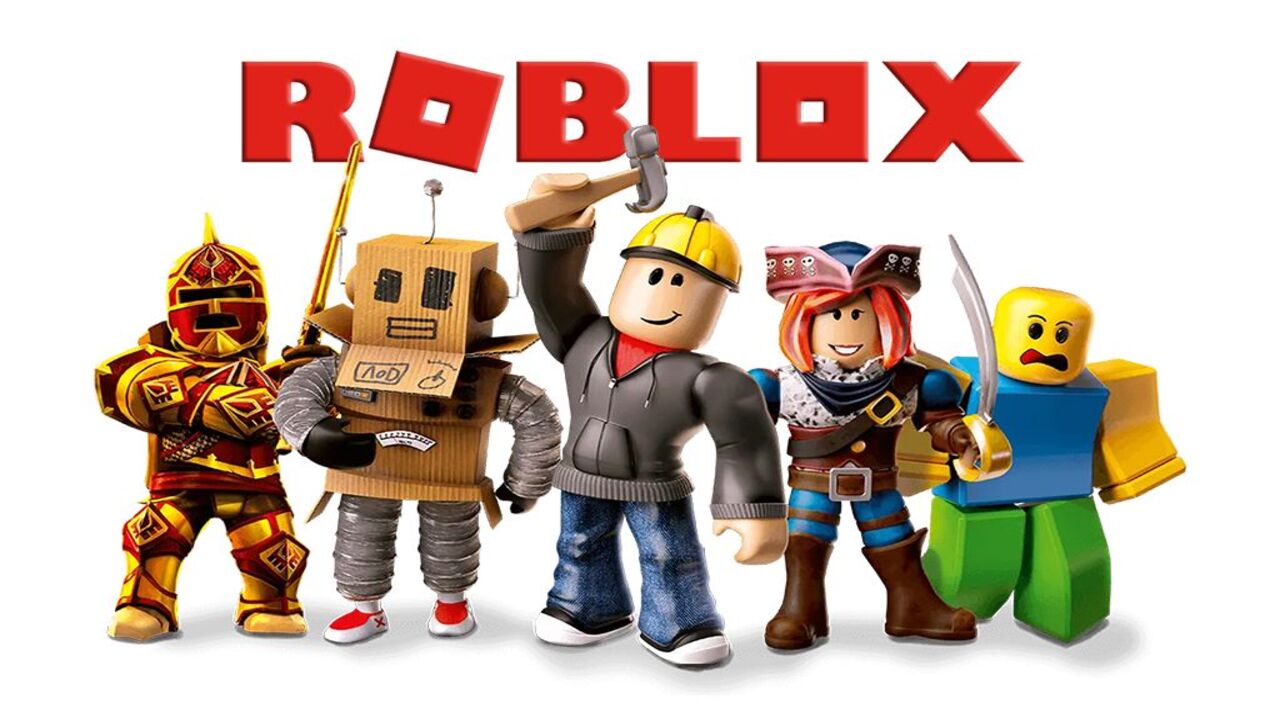
Now.gg is a mobile cloud gaming platform that emulates any game online, allowing you to access Roblox at school even if it has been blocked. You don’t have anything extra to get or set up. To log in or sign up and start playing on a Chromebook at school, go to the website and select the ‘Play in Browser’ option.
- Visit the URL now.gg website and open Roblox there.
- Then, you should select “Play in Browser.” This page will take you while it loads, or advertisements will be displayed that you can ignore.
- You should create an account or sign in if you already have one to access Roblox outside of school restrictions on your Chromebook.
Recommendation
School don’t let me play roblox
i want to play so bad but i cant help